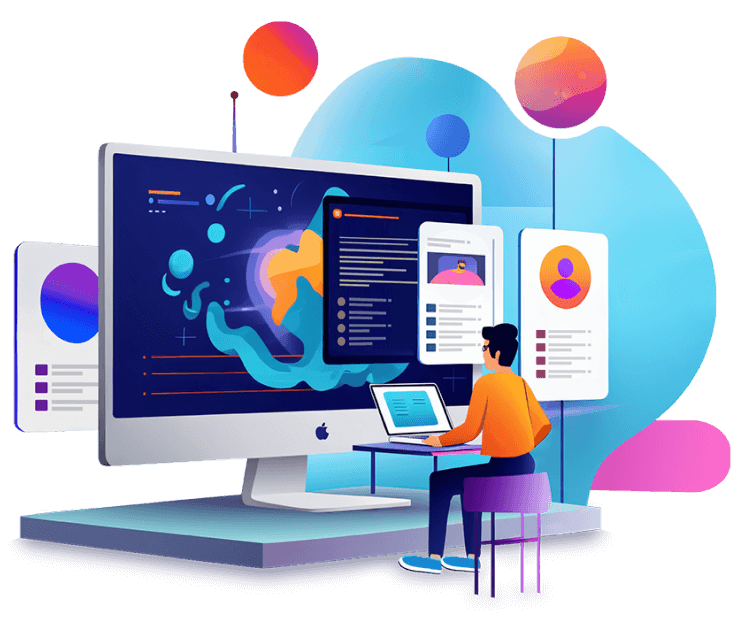Preparing Your HTML5 Game
Converting an HTML5 game to an Android app involves several steps, from preparing your HTML5 game to packaging it for distribution on the Google Play Store. Here’s a detailed guide to help you through the process Ensure that your HTML5 game runs smoothly in a web browser. Optimize the game for performance and compatibility across different devices. Use responsive design to ensure it works well on various screen sizes.
Learn More